Ahead of the release of Apple’s new iPhone 13, they’ve released their latest operating system for their devices, iOS 15 to be updated and receive plenty of new and honestly pretty cool features. If you have not updated your phone yet and don’t know what the new features are, no worries we have put it together for you:
Facetime
- Shareplay: It will allow you to watch any sort of video or film and listen to music to whoever youre chatting with on FaceTime
- Sharing your screen with everyone on factime
- Send a web link to invite your friends for a FaceTime call…even those who don’t have an Apple device
- Gridview for FaceTime group calls
There are a lot more cool features involving FaceTime including portrait mode and audio-related updates!

Memoji
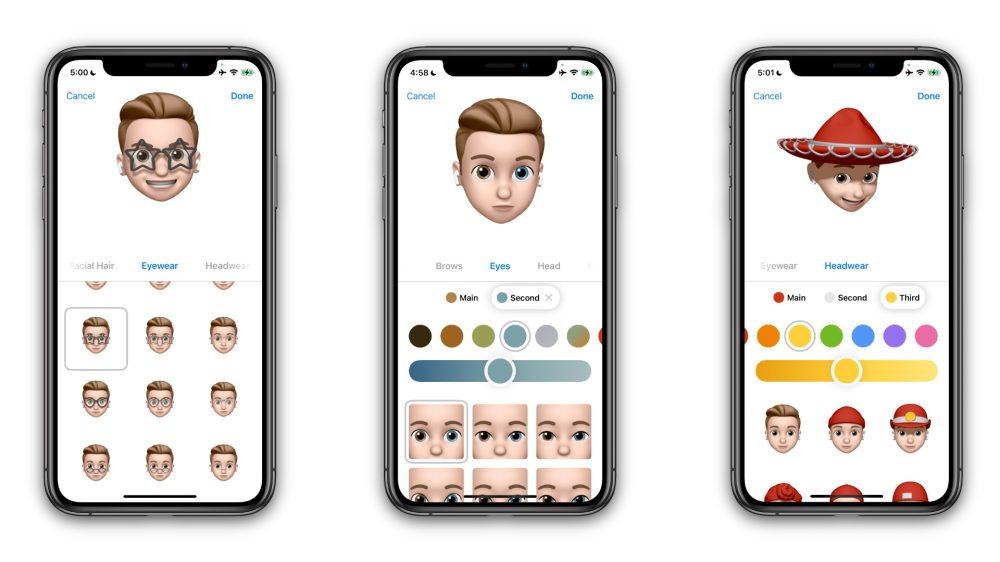
You will be able to customise your very own memoji with more than 40 outfit choices, three more addition of glasses options, three accessibility options that will be able to show your memoji with cochlear implants, oxygen tubes & more!
Notifications
You can schedule your notifications according to your schedule, in the morning, evening and any other time you would like to choose. Great help if you would not like to be disturbed during work/study hours
Wallet
Forgot your home kes? Worry not! Add home keys to your Wallet app on iPhone & Apple Watch.
And if you’re one of those people who forget or lose hotel keys/cards, you can add them to Wallet from the hotel provider’s app. This feature will also be compatible with the office and car keys.
Health
You can now share your health data with others and a new, never-seen-before health matric that will give you a look into your chances of falling, “Walk Steadiness”
Background Sounds
Calming background sounds such as rain, the piano can be played even when you’re on other apps
How to update my iPhone device to iOD 15:
If you have automatic updates notifications switched on, your device should automatically update to iOS 15 or send you a notification to do so.
If not then go to your “Settings” -> “Genreal” -> “Software Update” -> “UPgrade to iOS 15” -> “Download and Install”
Restart your phone after following this procedure.
What’s your fave new feature of iOS 15?
READ MORE:
Plan Your Next Trip to Seychelles As Etihad Airways Add More Flights for Upcoming Holidays!
READ MORE:
A Salon in India Paid a Model Around AED 995,300 for a Bad Haircut
READ MORE:
Sharjah International Children’s Film Festival is Ready for Action Starting Oct 10th!






